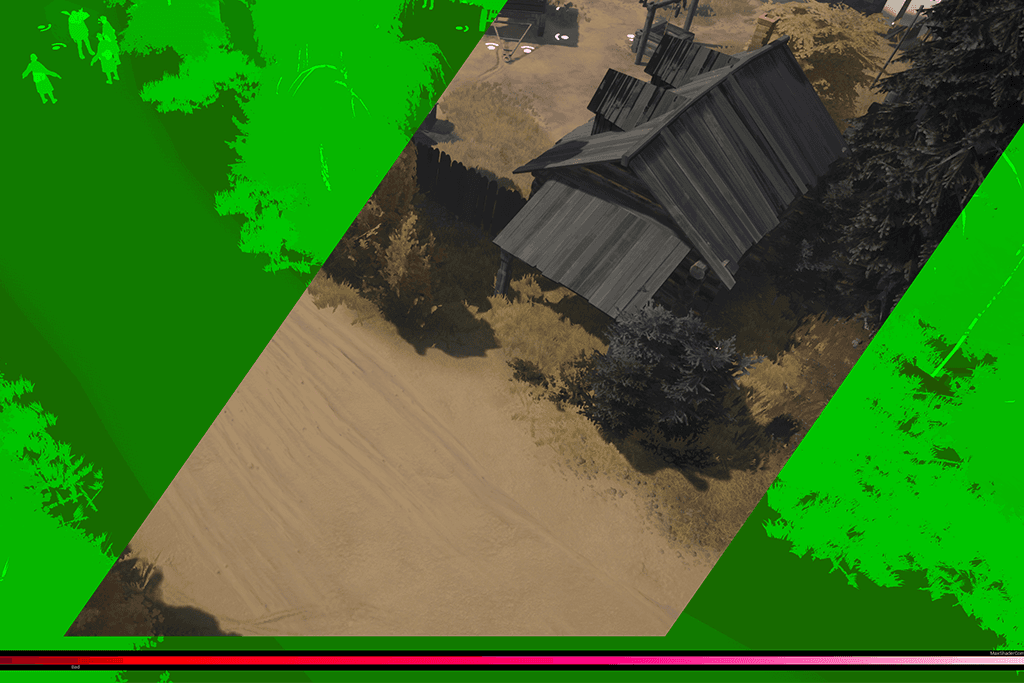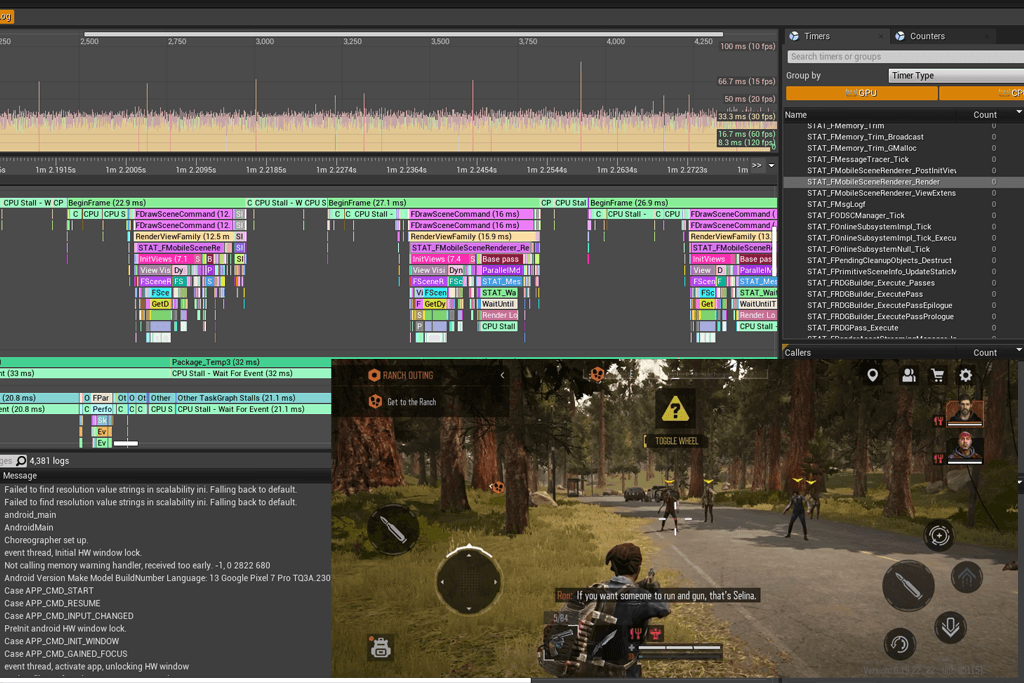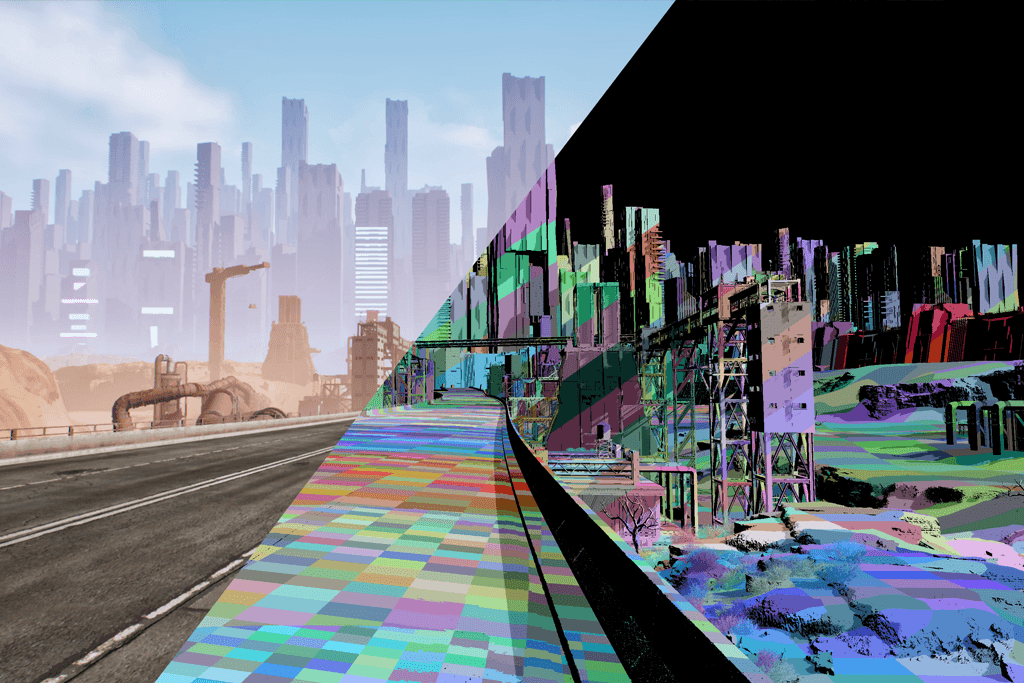Effective techniques for enhanced performance in Unreal Engine
Effective techniques for enhanced performance in Unreal Engine
Effective techniques for enhanced performance in Unreal Engine
When a watchmaker assembles a timepiece, each gear must align flawlessly to tick in harmony.
It's much like crafting a symphony. In the orchestra of game development, every note must resonate with precision, mirroring the watchmaker’s quest for synchronized perfection. Just as the maestro leads a performance to avoid discord, game developers orchestrate a seamless experience by tuning every asset, blueprint, and byte for peak performance, turning the complex machinery of game creation into a masterpiece that players experience with none the wiser.
Streamlining Asset Performance
Optimization starts with a detailed review of each asset and evaluation of its efficiency. Reducing the number of polygons, vertexes, number of UVs, size and number of textures can significantly reduce the rendering load and increase the frame rate.
Using simpler materials, texture compression settings, Level of Detail (LOD) or Nanite can have a significant impact on performance while maintaining visual fidelity.
Texture compression and packing should be analyzed with care. Using texture atlases reduces the number of rendering calls, while channel-by-channel packing reduces the size of textures in memory and simplifies shaders, keeping the level of detail at the desired level.
Level of details or Nanite.
Depending on the version of Unreal Engine, visual style, and target platform, you need to choose between Level of Details (LOD) and Nanite. Level of Details provides a predictable and stable result but requires fine-tuning and often manual creation of detail levels. In most cases, automatic generation of LODs in Unreal Engine yields excellent results.
With LODs, you can decrease the number of polygons and DrawCalls, as manual LOD settings allow you to control the number of materials and shadow casting.
Nanite is a new technology but aims for the same goal - to reduce the number of primitives in a frame. Nanite optimizes shadow rendering costs natively - as it does not draw polygons that are not visible and their shadows. It's optimized for modern hardware.
Efficient Textures
Properly configuring texture assets is crucial for achieving a balance between visual fidelity and performance in Unreal Engine.
Use Texture Atlases or Channel packing to combine multiple textures and reduce shader instruction count and the number of draw calls. UE5 allows you to create atlases internally.
Optimize texture memory usage by adjusting Texture Groups and MipMaps, which conserves resources as objects recede from the camera. Enhance efficiency by combining Virtual Textures with Nanite technology.
Utilize Texture Compression to decrease memory usage and improve load times while maintaining quality.
Utilize Power of Two dimensions for textures to guarantee optimal GPU processing across various platforms.
Careful management of resolution and compression can significantly impact performance.
Efficient textures directly contribute to faster rendering and smoother gameplay, making meticulous texture optimization a priority for artists and developers.
Mesh Optimization Strategies
Level-of-Detail (LOD) generation is critical, allowing meshes to scale in complexity relative to the player's distance.
Reduce polygon count where detail is not critical for faster rendering and reduced GPU load.
Optimize asset topology by ensuring that polygons are evenly distributed, maximizing the visual quality with fewer resources.
Consider vertex count; excessive vertices can slow down performance, even more than high polygon counts in some cases.
Implement modular design principles where possible, creating reusable components for efficiency and consistency without sacrificing the game's aesthetic.
Utilizing simplified collisions that closely resemble the shape of visual meshes, yet with significantly fewer polygons, ensures accurate physical representation without compromising performance.
Use blueprints wisely
The Blueprint visual scripting system in Unreal Engine strikes a balance between simplicity and power. However, its judicious use is essential for optimal performance. Use Blueprints for prototyping and simpler gameplay mechanics. For performance-intensive systems, consider transitioning those Blueprints to C++ code. This conversion to more efficient, compiled code can significantly reduce overhead. Also, pay attention to the complexity of your graph; extensive and intricate graphs can notably hinder performance. A strategic approach is to utilize the Blueprint Nativization feature, which selectively converts highly-used Blueprints into native C++ during the packaging process, effectively merging the user-friendliness of Blueprints with the performance efficiency of native code.
Blueprint Communication Minimization
To maintain performance and ensure a responsive gaming experience, it's crucial to minimize Blueprint communication. Here are some strategies:
Utilize Direct References: Prefer direct object access over resource-intensive search operations.
Implement Event Dispatchers: Use event dispatchers to consolidate multiple direct calls, streamlining event management.
Cache Commonly Used References: At startup, cache references to frequently accessed objects in variables, reducing repetitive lookups.
Centralize Blueprint Interactions: When multiple Blueprints interact with a single object, centralize this interaction to cut down on communication overhead.
Moderate Timer Usage: Excessive timers can degrade performance. Use them judiciously and efficiently.
By strategically designing your Blueprint interactions to minimize frequent and intensive communication channels, you can significantly lessen the computational load. These practices contribute to the overall smoothness and reactivity of your game.
Enhancing Rendering Efficiency
In Unreal Engine 5, optimizing materials and implementing level-of-detail (LOD) systems remain crucial for enhancing rendering efficiency. With Nanite, Unreal's virtualized geometry technology, developers can create highly detailed environments without the traditional constraints of polygon counts, substantially improving visual fidelity and rendering efficiency. This advancement reduces the need for meticulous LOD adjustments, as Nanite dynamically streams and scales geometric detail in real-time.
In addition to concise material expressions and LOD systems, Unreal Engine 5's Lumen offers a fully dynamic global illumination solution. Lumen enables immediate, beautiful bounce lighting effects without the need for pre-baked lightmaps, streamlining the lighting workflow for both static and dynamic scenes. This real-time global illumination adapts to scene and light changes, balancing visual quality with performance.
Built-in profiling tools in Unreal Engine, like the Shader Complexity view, continue to be vital for identifying and addressing rendering bottlenecks. Features like Occlusion Culling and Frustum Culling are still relevant, as they efficiently skip rendering objects not in the player's view, reducing unnecessary computations.
By leveraging these advanced technologies alongside traditional techniques, developers can achieve high frame rates without significantly compromising the quality of the visual experience. The combination of Nanite's geometry virtualization and Lumen's dynamic lighting revolutionizes the approach to creating immersive, visually stunning environments in Unreal Engine 5.
Dynamic Lighting Over Static
Dynamic Lighting: Elevating Game Visuals with Advanced Flexibility
Dynamic lighting in video games has evolved to offer unparalleled flexibility, significantly elevating the visual appeal and immersiveness of gaming experiences. While static lighting remains effective for certain scenarios, dynamic lighting's ability to respond in real-time to environmental changes – from shifting day-night cycles to structural transformations – creates an immersive depth that static techniques cannot rival. This dynamic adaptability, however, requires more processing power, necessitating careful management to balance visual impact with performance.
Choosing dynamic over static lighting must be strategic.
In modern game development, the decision to use dynamic lighting instead of static lighting is a matter of strategic importance. This choice requires a delicate balance between maintaining high-quality visual effects and ensuring optimal performance. Within the Unreal Engine environment, tools like Light Propagation Volumes and IES light profiles play an important role in ensuring optimal performance of dynamic lighting. These technologies allow developers to create detailed and realistic lighting scenarios while maintaining a stable frame rate, thereby providing a deeper and more captivating visual experience.
Enhancing Culling Techniques for Optimal Performance
Culling stands as a crucial optimization technique, essential for sustaining high performance in game development. Its primary function is to eliminate unnecessary rendering of objects not in the player's visual field, thereby reducing the rendering load.
Key among culling techniques is Frustum Culling, which significantly boosts frame rate efficiency by removing objects outside the camera's perspective. Complementing this, Occlusion Culling plays a vital role, omitting objects that are blocked from view by other elements. These methods are instrumental in reducing polygon counts, a critical factor in ensuring smooth gameplay in intricate environments.
Additionally, Level of Detail (LOD) culling is a strategic approach for managing detail based on distance. It involves replacing high-polygon models with their lower-polygon versions as they move further from the camera. This technique is particularly effective in resource conservation while maintaining a quality visual experience. Aggressive LOD implementation can lead to remarkable enhancements in rendering efficiency, an aspect that's particularly beneficial in expansive open-world settings.
Furthermore, Unreal Engine's Hierarchical Level of Detail (HLOD) system enhances optimization by merging multiple objects into a single, low-polygon mesh when viewed from a distance. This approach greatly reduces the number of draw calls, further optimizing the rendering process. Well-executed culling systems, such as these, are not only pivotal for sustaining frame rates but also enable the creation of more complex and immersive environments. This balance allows for enriched gaming experiences without sacrificing performance, marking a significant stride in the field of game development optimization.
Shader Complexity Reduction
Efficient shader complexity management is paramount for sustaining high performance in Unreal Engine-driven games. Here are refined strategies for effective shader management:
Simplified Shading Models: Utilize simpler shading models for materials that do not engage in intricate light interactions or those observed from a distance. This approach reduces computational load while maintaining visual integrity.
Material Level of Detail (LOD) Systems: Implement LOD systems for materials, which switch to shaders with reduced complexity at greater distances. This smart adaptation ensures resource conservation without compromising the visual quality where it counts.
Overdraw Reduction: Minimize overdraw, particularly in areas with dense geometry, by strategically placing translucent materials. Effective management of overdraw is key to preventing unnecessary shader calculations, thereby enhancing performance.
Shader Complexity Visualization: Employ the Shader Complexity View in the Unreal Editor. This powerful tool aids in visualizing and pinpointing shaders that are particularly demanding, allowing for targeted optimizations.
Texture Atlasing: Embrace texture atlasing to diminish the number of individual textures and materials. This consolidation results in a reduction in shader complexity, lightening the load on the graphics processor.
Stripping Excess Detail: Remove superfluous details from shaders where possible. This streamlining can lead to considerable performance improvements, especially on hardware with lower specifications.
Balanced Shading: Strive for a balance between sophisticated shading techniques and optimization. The goal is to create visually captivating scenes that don't overburden the graphics pipeline, ensuring smooth and stable frame rates.
Proactive profiling and debugging
In the field of game optimization, using a proactive and thorough profiling strategy is critical to identifying and fixing performance issues before they become critical. Regular CPU and GPU profiling during the development workflow is critical to ensure that your Unreal Engine project consistently meets performance targets. This includes regularly examining frame time and draw call data to identify and address any deficiencies in a timely manner.
Employing proactive debugging tactics alongside real-time profiling tools, such as Unreal Engine's Stat Commands or the Session Frontend or Unreal Insights, is pivotal for the quick detection and resolution of significant resource drains. This iterative approach to tackling performance issues helps prevent the accumulation of multiple inefficiencies, which can significantly hinder gameplay. By consistently monitoring and optimizing performance throughout the development process, you can maintain a smooth and responsive gaming experience, effectively managing the demands on both the CPU and GPU.
Using Unreal Insights for Bottlenecks
Unreal Insights, integral to the Unreal Engine, stands as a comprehensive tool for in-depth performance analysis. It provides detailed insights into various aspects such as frame timings, system and user events, and multiple metrics. This tool is instrumental in dissecting and pinpointing specific performance bottlenecks, whether they are in the rendering pipeline or embedded within gameplay code.
Key Features of Unreal Insights:
Synchronized CPU and GPU Tracking: Unreal Insights excels in monitoring both CPU and GPU activities concurrently. This feature is vital for identifying synchronization issues, helping to pinpoint where stalls or latency issues occur. The visual timeline provided by the tool narrates a cohesive story, revealing the locations of potential performance hiccups and assisting in optimizing process synchronization.
Thread Activity Analysis: The tool offers in-depth examination of thread activities, crucial for identifying and streamlining task execution. It allows for the assessment of task distribution across cores, ensuring that workload is evenly balanced and no single thread is overwhelmed.
Memory Allocation Breakdown: Unreal Insights provides a detailed view of memory usage, enabling developers to monitor and reduce the memory footprint effectively. This memory profiling is key to identifying potential memory leaks and areas where optimization can yield significant memory savings without sacrificing game quality.
Network Performance Profiling: For games with an online component, Unreal Insights offers essential insights into network performance, focusing on packet transmission and handling. This aspect is particularly critical in multiplayer games where maintaining low latency and high reliability is paramount.
By integrating Unreal Insights into development workflows, studios not only enhance their games' performance but also streamline their development processes. This tool demystifies complex optimization challenges, making game optimization a proactive and manageable task, even in the most demanding of scenarios. With Unreal Insights, developers gain a powerful ally in their quest to deliver smooth, high-performance gaming experiences.
Stat Commands for Real-time Metrics
The optimization process starts with understanding.
Unreal Engine offers an array of stat commands, integral tools for developers seeking performance insights. These commands can unveil real-time metrics that reflect the current state of a game, offering a snapshot of different systems such as rendering, memory usage, and more. Regularly monitoring these metrics is key to catching performance bottlenecks early in development. However, over-reliance on stat commands during gameplay can lead to a decrease in performance as they can consume significant resources.
Stat commands offer a path to illumination.
Benchmark performance effectively with these commands. Rather than waiting for player feedback or extensive testing cycles, get immediate visibility into how your game operates under typical playing conditions. This immediate feedback loop facilitates a rapid iteration cycle that can significantly enhance the optimization process.
Utilize stat commands sparingly during gameplay.
Remember that balance is critical. Use these commands judiciously—they are diagnostic tools, not permanent fixtures. Integrating them into regular development checks without impinging on gameplay remains a best practice. Overuse can clutter the workstation and result in a false sense of game performance.
Staying informed is staying ahead.
As you implement your performance strategies, keep abreast of the latest Unreal Engine updates. New releases, like the anticipated Unreal 2023 updates, continually refine and expand the suite of available stat commands. These updates may include more granular metrics, better visual representation, or even more optimized ways of gathering important data without as much performance overhead.
Addressing Frame Rate Spikes
To mitigate frame rate spikes, thorough profiling is indispensable. Use Unreal Engine's built-in profiler tools to identify the root cause of performance hitches. Once pinpointed, you can focus on resolving specific bottlenecks.
Frame rate consistency trumps high peaks. Aim for a stable frame rate over occasional highs to ensure smoother gameplay.
Dynamic resolution scaling can be instrumental in stabilizing frame rates during intensive scenes. It automatically adjusts the resolution in real-time to maintain target frame rates, balancing visual fidelity with performance.
Implementing level-of-detail (LOD) systems for meshes and textures is vital in managing resource strain. Gradually reducing fidelity at further distances minimizes the rendering load without compromising the player's experience. Additionally, smart use of occlusion culling ensures that only visible elements are processed, preventing unnecessary workload on the GPU.
Partnering with GameFrame Labs: Your Key to Optimized Performance in Unreal Engine
As we've explored, optimizing game performance in Unreal Engine involves a myriad of techniques, from streamlining asset performance to enhancing rendering efficiency. However, even with these strategies, the complexities of game development can be daunting. This is where GameFrame Labs steps in as your ideal partner.
At GameFrame Labs, we specialize in Unreal Engine optimization, offering bespoke solutions tailored to your project's unique needs. Our team of experts brings a wealth of experience and technical knowledge to the table, ensuring that your game not only looks stunning but runs seamlessly across various platforms.
Why Choose GameFrame Labs?
Deep Understanding of Unreal Engine: Our team's profound expertise in Unreal Engine means we can navigate its intricacies to extract the best performance without compromising on visual quality.
Custom Optimization Strategies: We recognize that each game is unique. Therefore, we develop custom optimization strategies that align with your artistic vision and performance goals.
Performance Diagnostics and Solutions: Using advanced tools and methodologies, we diagnose performance bottlenecks and provide effective solutions that enhance overall gameplay experience.
Collaborative Approach: We work closely with your team, integrating seamlessly into your development process, ensuring that our optimization efforts align perfectly with your project timelines and objectives.
Realize Your Vision Without Compromising Performance
In the grand symphony of game development, every element must harmonize perfectly. GameFrame Labs is committed to ensuring that your game not only meets but exceeds performance expectations. By partnering with us, you leverage our expertise in Unreal Engine to bring your visionary ideas to life, ensuring they run smoothly on the platforms your audience loves.
Let's Build Extraordinary Gaming Experiences Together
Embark on your journey to optimized performance and stunning visuals with GameFrame Labs. Contact us today to discuss how we can elevate your game with our Unreal Engine optimization solutions.
When a watchmaker assembles a timepiece, each gear must align flawlessly to tick in harmony.
It's much like crafting a symphony. In the orchestra of game development, every note must resonate with precision, mirroring the watchmaker’s quest for synchronized perfection. Just as the maestro leads a performance to avoid discord, game developers orchestrate a seamless experience by tuning every asset, blueprint, and byte for peak performance, turning the complex machinery of game creation into a masterpiece that players experience with none the wiser.
Streamlining Asset Performance
Optimization starts with a detailed review of each asset and evaluation of its efficiency. Reducing the number of polygons, vertexes, number of UVs, size and number of textures can significantly reduce the rendering load and increase the frame rate.
Using simpler materials, texture compression settings, Level of Detail (LOD) or Nanite can have a significant impact on performance while maintaining visual fidelity.
Texture compression and packing should be analyzed with care. Using texture atlases reduces the number of rendering calls, while channel-by-channel packing reduces the size of textures in memory and simplifies shaders, keeping the level of detail at the desired level.
Level of details or Nanite.
Depending on the version of Unreal Engine, visual style, and target platform, you need to choose between Level of Details (LOD) and Nanite. Level of Details provides a predictable and stable result but requires fine-tuning and often manual creation of detail levels. In most cases, automatic generation of LODs in Unreal Engine yields excellent results.
With LODs, you can decrease the number of polygons and DrawCalls, as manual LOD settings allow you to control the number of materials and shadow casting.
Nanite is a new technology but aims for the same goal - to reduce the number of primitives in a frame. Nanite optimizes shadow rendering costs natively - as it does not draw polygons that are not visible and their shadows. It's optimized for modern hardware.
Efficient Textures
Properly configuring texture assets is crucial for achieving a balance between visual fidelity and performance in Unreal Engine.
Use Texture Atlases or Channel packing to combine multiple textures and reduce shader instruction count and the number of draw calls. UE5 allows you to create atlases internally.
Optimize texture memory usage by adjusting Texture Groups and MipMaps, which conserves resources as objects recede from the camera. Enhance efficiency by combining Virtual Textures with Nanite technology.
Utilize Texture Compression to decrease memory usage and improve load times while maintaining quality.
Utilize Power of Two dimensions for textures to guarantee optimal GPU processing across various platforms.
Careful management of resolution and compression can significantly impact performance.
Efficient textures directly contribute to faster rendering and smoother gameplay, making meticulous texture optimization a priority for artists and developers.
Mesh Optimization Strategies
Level-of-Detail (LOD) generation is critical, allowing meshes to scale in complexity relative to the player's distance.
Reduce polygon count where detail is not critical for faster rendering and reduced GPU load.
Optimize asset topology by ensuring that polygons are evenly distributed, maximizing the visual quality with fewer resources.
Consider vertex count; excessive vertices can slow down performance, even more than high polygon counts in some cases.
Implement modular design principles where possible, creating reusable components for efficiency and consistency without sacrificing the game's aesthetic.
Utilizing simplified collisions that closely resemble the shape of visual meshes, yet with significantly fewer polygons, ensures accurate physical representation without compromising performance.
Use blueprints wisely
The Blueprint visual scripting system in Unreal Engine strikes a balance between simplicity and power. However, its judicious use is essential for optimal performance. Use Blueprints for prototyping and simpler gameplay mechanics. For performance-intensive systems, consider transitioning those Blueprints to C++ code. This conversion to more efficient, compiled code can significantly reduce overhead. Also, pay attention to the complexity of your graph; extensive and intricate graphs can notably hinder performance. A strategic approach is to utilize the Blueprint Nativization feature, which selectively converts highly-used Blueprints into native C++ during the packaging process, effectively merging the user-friendliness of Blueprints with the performance efficiency of native code.
Blueprint Communication Minimization
To maintain performance and ensure a responsive gaming experience, it's crucial to minimize Blueprint communication. Here are some strategies:
Utilize Direct References: Prefer direct object access over resource-intensive search operations.
Implement Event Dispatchers: Use event dispatchers to consolidate multiple direct calls, streamlining event management.
Cache Commonly Used References: At startup, cache references to frequently accessed objects in variables, reducing repetitive lookups.
Centralize Blueprint Interactions: When multiple Blueprints interact with a single object, centralize this interaction to cut down on communication overhead.
Moderate Timer Usage: Excessive timers can degrade performance. Use them judiciously and efficiently.
By strategically designing your Blueprint interactions to minimize frequent and intensive communication channels, you can significantly lessen the computational load. These practices contribute to the overall smoothness and reactivity of your game.
Enhancing Rendering Efficiency
In Unreal Engine 5, optimizing materials and implementing level-of-detail (LOD) systems remain crucial for enhancing rendering efficiency. With Nanite, Unreal's virtualized geometry technology, developers can create highly detailed environments without the traditional constraints of polygon counts, substantially improving visual fidelity and rendering efficiency. This advancement reduces the need for meticulous LOD adjustments, as Nanite dynamically streams and scales geometric detail in real-time.
In addition to concise material expressions and LOD systems, Unreal Engine 5's Lumen offers a fully dynamic global illumination solution. Lumen enables immediate, beautiful bounce lighting effects without the need for pre-baked lightmaps, streamlining the lighting workflow for both static and dynamic scenes. This real-time global illumination adapts to scene and light changes, balancing visual quality with performance.
Built-in profiling tools in Unreal Engine, like the Shader Complexity view, continue to be vital for identifying and addressing rendering bottlenecks. Features like Occlusion Culling and Frustum Culling are still relevant, as they efficiently skip rendering objects not in the player's view, reducing unnecessary computations.
By leveraging these advanced technologies alongside traditional techniques, developers can achieve high frame rates without significantly compromising the quality of the visual experience. The combination of Nanite's geometry virtualization and Lumen's dynamic lighting revolutionizes the approach to creating immersive, visually stunning environments in Unreal Engine 5.
Dynamic Lighting Over Static
Dynamic Lighting: Elevating Game Visuals with Advanced Flexibility
Dynamic lighting in video games has evolved to offer unparalleled flexibility, significantly elevating the visual appeal and immersiveness of gaming experiences. While static lighting remains effective for certain scenarios, dynamic lighting's ability to respond in real-time to environmental changes – from shifting day-night cycles to structural transformations – creates an immersive depth that static techniques cannot rival. This dynamic adaptability, however, requires more processing power, necessitating careful management to balance visual impact with performance.
Choosing dynamic over static lighting must be strategic.
In modern game development, the decision to use dynamic lighting instead of static lighting is a matter of strategic importance. This choice requires a delicate balance between maintaining high-quality visual effects and ensuring optimal performance. Within the Unreal Engine environment, tools like Light Propagation Volumes and IES light profiles play an important role in ensuring optimal performance of dynamic lighting. These technologies allow developers to create detailed and realistic lighting scenarios while maintaining a stable frame rate, thereby providing a deeper and more captivating visual experience.
Enhancing Culling Techniques for Optimal Performance
Culling stands as a crucial optimization technique, essential for sustaining high performance in game development. Its primary function is to eliminate unnecessary rendering of objects not in the player's visual field, thereby reducing the rendering load.
Key among culling techniques is Frustum Culling, which significantly boosts frame rate efficiency by removing objects outside the camera's perspective. Complementing this, Occlusion Culling plays a vital role, omitting objects that are blocked from view by other elements. These methods are instrumental in reducing polygon counts, a critical factor in ensuring smooth gameplay in intricate environments.
Additionally, Level of Detail (LOD) culling is a strategic approach for managing detail based on distance. It involves replacing high-polygon models with their lower-polygon versions as they move further from the camera. This technique is particularly effective in resource conservation while maintaining a quality visual experience. Aggressive LOD implementation can lead to remarkable enhancements in rendering efficiency, an aspect that's particularly beneficial in expansive open-world settings.
Furthermore, Unreal Engine's Hierarchical Level of Detail (HLOD) system enhances optimization by merging multiple objects into a single, low-polygon mesh when viewed from a distance. This approach greatly reduces the number of draw calls, further optimizing the rendering process. Well-executed culling systems, such as these, are not only pivotal for sustaining frame rates but also enable the creation of more complex and immersive environments. This balance allows for enriched gaming experiences without sacrificing performance, marking a significant stride in the field of game development optimization.
Shader Complexity Reduction
Efficient shader complexity management is paramount for sustaining high performance in Unreal Engine-driven games. Here are refined strategies for effective shader management:
Simplified Shading Models: Utilize simpler shading models for materials that do not engage in intricate light interactions or those observed from a distance. This approach reduces computational load while maintaining visual integrity.
Material Level of Detail (LOD) Systems: Implement LOD systems for materials, which switch to shaders with reduced complexity at greater distances. This smart adaptation ensures resource conservation without compromising the visual quality where it counts.
Overdraw Reduction: Minimize overdraw, particularly in areas with dense geometry, by strategically placing translucent materials. Effective management of overdraw is key to preventing unnecessary shader calculations, thereby enhancing performance.
Shader Complexity Visualization: Employ the Shader Complexity View in the Unreal Editor. This powerful tool aids in visualizing and pinpointing shaders that are particularly demanding, allowing for targeted optimizations.
Texture Atlasing: Embrace texture atlasing to diminish the number of individual textures and materials. This consolidation results in a reduction in shader complexity, lightening the load on the graphics processor.
Stripping Excess Detail: Remove superfluous details from shaders where possible. This streamlining can lead to considerable performance improvements, especially on hardware with lower specifications.
Balanced Shading: Strive for a balance between sophisticated shading techniques and optimization. The goal is to create visually captivating scenes that don't overburden the graphics pipeline, ensuring smooth and stable frame rates.
Proactive profiling and debugging
In the field of game optimization, using a proactive and thorough profiling strategy is critical to identifying and fixing performance issues before they become critical. Regular CPU and GPU profiling during the development workflow is critical to ensure that your Unreal Engine project consistently meets performance targets. This includes regularly examining frame time and draw call data to identify and address any deficiencies in a timely manner.
Employing proactive debugging tactics alongside real-time profiling tools, such as Unreal Engine's Stat Commands or the Session Frontend or Unreal Insights, is pivotal for the quick detection and resolution of significant resource drains. This iterative approach to tackling performance issues helps prevent the accumulation of multiple inefficiencies, which can significantly hinder gameplay. By consistently monitoring and optimizing performance throughout the development process, you can maintain a smooth and responsive gaming experience, effectively managing the demands on both the CPU and GPU.
Using Unreal Insights for Bottlenecks
Unreal Insights, integral to the Unreal Engine, stands as a comprehensive tool for in-depth performance analysis. It provides detailed insights into various aspects such as frame timings, system and user events, and multiple metrics. This tool is instrumental in dissecting and pinpointing specific performance bottlenecks, whether they are in the rendering pipeline or embedded within gameplay code.
Key Features of Unreal Insights:
Synchronized CPU and GPU Tracking: Unreal Insights excels in monitoring both CPU and GPU activities concurrently. This feature is vital for identifying synchronization issues, helping to pinpoint where stalls or latency issues occur. The visual timeline provided by the tool narrates a cohesive story, revealing the locations of potential performance hiccups and assisting in optimizing process synchronization.
Thread Activity Analysis: The tool offers in-depth examination of thread activities, crucial for identifying and streamlining task execution. It allows for the assessment of task distribution across cores, ensuring that workload is evenly balanced and no single thread is overwhelmed.
Memory Allocation Breakdown: Unreal Insights provides a detailed view of memory usage, enabling developers to monitor and reduce the memory footprint effectively. This memory profiling is key to identifying potential memory leaks and areas where optimization can yield significant memory savings without sacrificing game quality.
Network Performance Profiling: For games with an online component, Unreal Insights offers essential insights into network performance, focusing on packet transmission and handling. This aspect is particularly critical in multiplayer games where maintaining low latency and high reliability is paramount.
By integrating Unreal Insights into development workflows, studios not only enhance their games' performance but also streamline their development processes. This tool demystifies complex optimization challenges, making game optimization a proactive and manageable task, even in the most demanding of scenarios. With Unreal Insights, developers gain a powerful ally in their quest to deliver smooth, high-performance gaming experiences.
Stat Commands for Real-time Metrics
The optimization process starts with understanding.
Unreal Engine offers an array of stat commands, integral tools for developers seeking performance insights. These commands can unveil real-time metrics that reflect the current state of a game, offering a snapshot of different systems such as rendering, memory usage, and more. Regularly monitoring these metrics is key to catching performance bottlenecks early in development. However, over-reliance on stat commands during gameplay can lead to a decrease in performance as they can consume significant resources.
Stat commands offer a path to illumination.
Benchmark performance effectively with these commands. Rather than waiting for player feedback or extensive testing cycles, get immediate visibility into how your game operates under typical playing conditions. This immediate feedback loop facilitates a rapid iteration cycle that can significantly enhance the optimization process.
Utilize stat commands sparingly during gameplay.
Remember that balance is critical. Use these commands judiciously—they are diagnostic tools, not permanent fixtures. Integrating them into regular development checks without impinging on gameplay remains a best practice. Overuse can clutter the workstation and result in a false sense of game performance.
Staying informed is staying ahead.
As you implement your performance strategies, keep abreast of the latest Unreal Engine updates. New releases, like the anticipated Unreal 2023 updates, continually refine and expand the suite of available stat commands. These updates may include more granular metrics, better visual representation, or even more optimized ways of gathering important data without as much performance overhead.
Addressing Frame Rate Spikes
To mitigate frame rate spikes, thorough profiling is indispensable. Use Unreal Engine's built-in profiler tools to identify the root cause of performance hitches. Once pinpointed, you can focus on resolving specific bottlenecks.
Frame rate consistency trumps high peaks. Aim for a stable frame rate over occasional highs to ensure smoother gameplay.
Dynamic resolution scaling can be instrumental in stabilizing frame rates during intensive scenes. It automatically adjusts the resolution in real-time to maintain target frame rates, balancing visual fidelity with performance.
Implementing level-of-detail (LOD) systems for meshes and textures is vital in managing resource strain. Gradually reducing fidelity at further distances minimizes the rendering load without compromising the player's experience. Additionally, smart use of occlusion culling ensures that only visible elements are processed, preventing unnecessary workload on the GPU.
Partnering with GameFrame Labs: Your Key to Optimized Performance in Unreal Engine
As we've explored, optimizing game performance in Unreal Engine involves a myriad of techniques, from streamlining asset performance to enhancing rendering efficiency. However, even with these strategies, the complexities of game development can be daunting. This is where GameFrame Labs steps in as your ideal partner.
At GameFrame Labs, we specialize in Unreal Engine optimization, offering bespoke solutions tailored to your project's unique needs. Our team of experts brings a wealth of experience and technical knowledge to the table, ensuring that your game not only looks stunning but runs seamlessly across various platforms.
Why Choose GameFrame Labs?
Deep Understanding of Unreal Engine: Our team's profound expertise in Unreal Engine means we can navigate its intricacies to extract the best performance without compromising on visual quality.
Custom Optimization Strategies: We recognize that each game is unique. Therefore, we develop custom optimization strategies that align with your artistic vision and performance goals.
Performance Diagnostics and Solutions: Using advanced tools and methodologies, we diagnose performance bottlenecks and provide effective solutions that enhance overall gameplay experience.
Collaborative Approach: We work closely with your team, integrating seamlessly into your development process, ensuring that our optimization efforts align perfectly with your project timelines and objectives.
Realize Your Vision Without Compromising Performance
In the grand symphony of game development, every element must harmonize perfectly. GameFrame Labs is committed to ensuring that your game not only meets but exceeds performance expectations. By partnering with us, you leverage our expertise in Unreal Engine to bring your visionary ideas to life, ensuring they run smoothly on the platforms your audience loves.
Let's Build Extraordinary Gaming Experiences Together
Embark on your journey to optimized performance and stunning visuals with GameFrame Labs. Contact us today to discuss how we can elevate your game with our Unreal Engine optimization solutions.
When a watchmaker assembles a timepiece, each gear must align flawlessly to tick in harmony.
It's much like crafting a symphony. In the orchestra of game development, every note must resonate with precision, mirroring the watchmaker’s quest for synchronized perfection. Just as the maestro leads a performance to avoid discord, game developers orchestrate a seamless experience by tuning every asset, blueprint, and byte for peak performance, turning the complex machinery of game creation into a masterpiece that players experience with none the wiser.
Streamlining Asset Performance
Optimization starts with a detailed review of each asset and evaluation of its efficiency. Reducing the number of polygons, vertexes, number of UVs, size and number of textures can significantly reduce the rendering load and increase the frame rate.
Using simpler materials, texture compression settings, Level of Detail (LOD) or Nanite can have a significant impact on performance while maintaining visual fidelity.
Texture compression and packing should be analyzed with care. Using texture atlases reduces the number of rendering calls, while channel-by-channel packing reduces the size of textures in memory and simplifies shaders, keeping the level of detail at the desired level.
Level of details or Nanite.
Depending on the version of Unreal Engine, visual style, and target platform, you need to choose between Level of Details (LOD) and Nanite. Level of Details provides a predictable and stable result but requires fine-tuning and often manual creation of detail levels. In most cases, automatic generation of LODs in Unreal Engine yields excellent results.
With LODs, you can decrease the number of polygons and DrawCalls, as manual LOD settings allow you to control the number of materials and shadow casting.
Nanite is a new technology but aims for the same goal - to reduce the number of primitives in a frame. Nanite optimizes shadow rendering costs natively - as it does not draw polygons that are not visible and their shadows. It's optimized for modern hardware.
Efficient Textures
Properly configuring texture assets is crucial for achieving a balance between visual fidelity and performance in Unreal Engine.
Use Texture Atlases or Channel packing to combine multiple textures and reduce shader instruction count and the number of draw calls. UE5 allows you to create atlases internally.
Optimize texture memory usage by adjusting Texture Groups and MipMaps, which conserves resources as objects recede from the camera. Enhance efficiency by combining Virtual Textures with Nanite technology.
Utilize Texture Compression to decrease memory usage and improve load times while maintaining quality.
Utilize Power of Two dimensions for textures to guarantee optimal GPU processing across various platforms.
Careful management of resolution and compression can significantly impact performance.
Efficient textures directly contribute to faster rendering and smoother gameplay, making meticulous texture optimization a priority for artists and developers.
Mesh Optimization Strategies
Level-of-Detail (LOD) generation is critical, allowing meshes to scale in complexity relative to the player's distance.
Reduce polygon count where detail is not critical for faster rendering and reduced GPU load.
Optimize asset topology by ensuring that polygons are evenly distributed, maximizing the visual quality with fewer resources.
Consider vertex count; excessive vertices can slow down performance, even more than high polygon counts in some cases.
Implement modular design principles where possible, creating reusable components for efficiency and consistency without sacrificing the game's aesthetic.
Utilizing simplified collisions that closely resemble the shape of visual meshes, yet with significantly fewer polygons, ensures accurate physical representation without compromising performance.
Use blueprints wisely
The Blueprint visual scripting system in Unreal Engine strikes a balance between simplicity and power. However, its judicious use is essential for optimal performance. Use Blueprints for prototyping and simpler gameplay mechanics. For performance-intensive systems, consider transitioning those Blueprints to C++ code. This conversion to more efficient, compiled code can significantly reduce overhead. Also, pay attention to the complexity of your graph; extensive and intricate graphs can notably hinder performance. A strategic approach is to utilize the Blueprint Nativization feature, which selectively converts highly-used Blueprints into native C++ during the packaging process, effectively merging the user-friendliness of Blueprints with the performance efficiency of native code.
Blueprint Communication Minimization
To maintain performance and ensure a responsive gaming experience, it's crucial to minimize Blueprint communication. Here are some strategies:
Utilize Direct References: Prefer direct object access over resource-intensive search operations.
Implement Event Dispatchers: Use event dispatchers to consolidate multiple direct calls, streamlining event management.
Cache Commonly Used References: At startup, cache references to frequently accessed objects in variables, reducing repetitive lookups.
Centralize Blueprint Interactions: When multiple Blueprints interact with a single object, centralize this interaction to cut down on communication overhead.
Moderate Timer Usage: Excessive timers can degrade performance. Use them judiciously and efficiently.
By strategically designing your Blueprint interactions to minimize frequent and intensive communication channels, you can significantly lessen the computational load. These practices contribute to the overall smoothness and reactivity of your game.
Enhancing Rendering Efficiency
In Unreal Engine 5, optimizing materials and implementing level-of-detail (LOD) systems remain crucial for enhancing rendering efficiency. With Nanite, Unreal's virtualized geometry technology, developers can create highly detailed environments without the traditional constraints of polygon counts, substantially improving visual fidelity and rendering efficiency. This advancement reduces the need for meticulous LOD adjustments, as Nanite dynamically streams and scales geometric detail in real-time.
In addition to concise material expressions and LOD systems, Unreal Engine 5's Lumen offers a fully dynamic global illumination solution. Lumen enables immediate, beautiful bounce lighting effects without the need for pre-baked lightmaps, streamlining the lighting workflow for both static and dynamic scenes. This real-time global illumination adapts to scene and light changes, balancing visual quality with performance.
Built-in profiling tools in Unreal Engine, like the Shader Complexity view, continue to be vital for identifying and addressing rendering bottlenecks. Features like Occlusion Culling and Frustum Culling are still relevant, as they efficiently skip rendering objects not in the player's view, reducing unnecessary computations.
By leveraging these advanced technologies alongside traditional techniques, developers can achieve high frame rates without significantly compromising the quality of the visual experience. The combination of Nanite's geometry virtualization and Lumen's dynamic lighting revolutionizes the approach to creating immersive, visually stunning environments in Unreal Engine 5.
Dynamic Lighting Over Static
Dynamic Lighting: Elevating Game Visuals with Advanced Flexibility
Dynamic lighting in video games has evolved to offer unparalleled flexibility, significantly elevating the visual appeal and immersiveness of gaming experiences. While static lighting remains effective for certain scenarios, dynamic lighting's ability to respond in real-time to environmental changes – from shifting day-night cycles to structural transformations – creates an immersive depth that static techniques cannot rival. This dynamic adaptability, however, requires more processing power, necessitating careful management to balance visual impact with performance.
Choosing dynamic over static lighting must be strategic.
In modern game development, the decision to use dynamic lighting instead of static lighting is a matter of strategic importance. This choice requires a delicate balance between maintaining high-quality visual effects and ensuring optimal performance. Within the Unreal Engine environment, tools like Light Propagation Volumes and IES light profiles play an important role in ensuring optimal performance of dynamic lighting. These technologies allow developers to create detailed and realistic lighting scenarios while maintaining a stable frame rate, thereby providing a deeper and more captivating visual experience.
Enhancing Culling Techniques for Optimal Performance
Culling stands as a crucial optimization technique, essential for sustaining high performance in game development. Its primary function is to eliminate unnecessary rendering of objects not in the player's visual field, thereby reducing the rendering load.
Key among culling techniques is Frustum Culling, which significantly boosts frame rate efficiency by removing objects outside the camera's perspective. Complementing this, Occlusion Culling plays a vital role, omitting objects that are blocked from view by other elements. These methods are instrumental in reducing polygon counts, a critical factor in ensuring smooth gameplay in intricate environments.
Additionally, Level of Detail (LOD) culling is a strategic approach for managing detail based on distance. It involves replacing high-polygon models with their lower-polygon versions as they move further from the camera. This technique is particularly effective in resource conservation while maintaining a quality visual experience. Aggressive LOD implementation can lead to remarkable enhancements in rendering efficiency, an aspect that's particularly beneficial in expansive open-world settings.
Furthermore, Unreal Engine's Hierarchical Level of Detail (HLOD) system enhances optimization by merging multiple objects into a single, low-polygon mesh when viewed from a distance. This approach greatly reduces the number of draw calls, further optimizing the rendering process. Well-executed culling systems, such as these, are not only pivotal for sustaining frame rates but also enable the creation of more complex and immersive environments. This balance allows for enriched gaming experiences without sacrificing performance, marking a significant stride in the field of game development optimization.
Shader Complexity Reduction
Efficient shader complexity management is paramount for sustaining high performance in Unreal Engine-driven games. Here are refined strategies for effective shader management:
Simplified Shading Models: Utilize simpler shading models for materials that do not engage in intricate light interactions or those observed from a distance. This approach reduces computational load while maintaining visual integrity.
Material Level of Detail (LOD) Systems: Implement LOD systems for materials, which switch to shaders with reduced complexity at greater distances. This smart adaptation ensures resource conservation without compromising the visual quality where it counts.
Overdraw Reduction: Minimize overdraw, particularly in areas with dense geometry, by strategically placing translucent materials. Effective management of overdraw is key to preventing unnecessary shader calculations, thereby enhancing performance.
Shader Complexity Visualization: Employ the Shader Complexity View in the Unreal Editor. This powerful tool aids in visualizing and pinpointing shaders that are particularly demanding, allowing for targeted optimizations.
Texture Atlasing: Embrace texture atlasing to diminish the number of individual textures and materials. This consolidation results in a reduction in shader complexity, lightening the load on the graphics processor.
Stripping Excess Detail: Remove superfluous details from shaders where possible. This streamlining can lead to considerable performance improvements, especially on hardware with lower specifications.
Balanced Shading: Strive for a balance between sophisticated shading techniques and optimization. The goal is to create visually captivating scenes that don't overburden the graphics pipeline, ensuring smooth and stable frame rates.
Proactive profiling and debugging
In the field of game optimization, using a proactive and thorough profiling strategy is critical to identifying and fixing performance issues before they become critical. Regular CPU and GPU profiling during the development workflow is critical to ensure that your Unreal Engine project consistently meets performance targets. This includes regularly examining frame time and draw call data to identify and address any deficiencies in a timely manner.
Employing proactive debugging tactics alongside real-time profiling tools, such as Unreal Engine's Stat Commands or the Session Frontend or Unreal Insights, is pivotal for the quick detection and resolution of significant resource drains. This iterative approach to tackling performance issues helps prevent the accumulation of multiple inefficiencies, which can significantly hinder gameplay. By consistently monitoring and optimizing performance throughout the development process, you can maintain a smooth and responsive gaming experience, effectively managing the demands on both the CPU and GPU.
Using Unreal Insights for Bottlenecks
Unreal Insights, integral to the Unreal Engine, stands as a comprehensive tool for in-depth performance analysis. It provides detailed insights into various aspects such as frame timings, system and user events, and multiple metrics. This tool is instrumental in dissecting and pinpointing specific performance bottlenecks, whether they are in the rendering pipeline or embedded within gameplay code.
Key Features of Unreal Insights:
Synchronized CPU and GPU Tracking: Unreal Insights excels in monitoring both CPU and GPU activities concurrently. This feature is vital for identifying synchronization issues, helping to pinpoint where stalls or latency issues occur. The visual timeline provided by the tool narrates a cohesive story, revealing the locations of potential performance hiccups and assisting in optimizing process synchronization.
Thread Activity Analysis: The tool offers in-depth examination of thread activities, crucial for identifying and streamlining task execution. It allows for the assessment of task distribution across cores, ensuring that workload is evenly balanced and no single thread is overwhelmed.
Memory Allocation Breakdown: Unreal Insights provides a detailed view of memory usage, enabling developers to monitor and reduce the memory footprint effectively. This memory profiling is key to identifying potential memory leaks and areas where optimization can yield significant memory savings without sacrificing game quality.
Network Performance Profiling: For games with an online component, Unreal Insights offers essential insights into network performance, focusing on packet transmission and handling. This aspect is particularly critical in multiplayer games where maintaining low latency and high reliability is paramount.
By integrating Unreal Insights into development workflows, studios not only enhance their games' performance but also streamline their development processes. This tool demystifies complex optimization challenges, making game optimization a proactive and manageable task, even in the most demanding of scenarios. With Unreal Insights, developers gain a powerful ally in their quest to deliver smooth, high-performance gaming experiences.
Stat Commands for Real-time Metrics
The optimization process starts with understanding.
Unreal Engine offers an array of stat commands, integral tools for developers seeking performance insights. These commands can unveil real-time metrics that reflect the current state of a game, offering a snapshot of different systems such as rendering, memory usage, and more. Regularly monitoring these metrics is key to catching performance bottlenecks early in development. However, over-reliance on stat commands during gameplay can lead to a decrease in performance as they can consume significant resources.
Stat commands offer a path to illumination.
Benchmark performance effectively with these commands. Rather than waiting for player feedback or extensive testing cycles, get immediate visibility into how your game operates under typical playing conditions. This immediate feedback loop facilitates a rapid iteration cycle that can significantly enhance the optimization process.
Utilize stat commands sparingly during gameplay.
Remember that balance is critical. Use these commands judiciously—they are diagnostic tools, not permanent fixtures. Integrating them into regular development checks without impinging on gameplay remains a best practice. Overuse can clutter the workstation and result in a false sense of game performance.
Staying informed is staying ahead.
As you implement your performance strategies, keep abreast of the latest Unreal Engine updates. New releases, like the anticipated Unreal 2023 updates, continually refine and expand the suite of available stat commands. These updates may include more granular metrics, better visual representation, or even more optimized ways of gathering important data without as much performance overhead.
Addressing Frame Rate Spikes
To mitigate frame rate spikes, thorough profiling is indispensable. Use Unreal Engine's built-in profiler tools to identify the root cause of performance hitches. Once pinpointed, you can focus on resolving specific bottlenecks.
Frame rate consistency trumps high peaks. Aim for a stable frame rate over occasional highs to ensure smoother gameplay.
Dynamic resolution scaling can be instrumental in stabilizing frame rates during intensive scenes. It automatically adjusts the resolution in real-time to maintain target frame rates, balancing visual fidelity with performance.
Implementing level-of-detail (LOD) systems for meshes and textures is vital in managing resource strain. Gradually reducing fidelity at further distances minimizes the rendering load without compromising the player's experience. Additionally, smart use of occlusion culling ensures that only visible elements are processed, preventing unnecessary workload on the GPU.
Partnering with GameFrame Labs: Your Key to Optimized Performance in Unreal Engine
As we've explored, optimizing game performance in Unreal Engine involves a myriad of techniques, from streamlining asset performance to enhancing rendering efficiency. However, even with these strategies, the complexities of game development can be daunting. This is where GameFrame Labs steps in as your ideal partner.
At GameFrame Labs, we specialize in Unreal Engine optimization, offering bespoke solutions tailored to your project's unique needs. Our team of experts brings a wealth of experience and technical knowledge to the table, ensuring that your game not only looks stunning but runs seamlessly across various platforms.
Why Choose GameFrame Labs?
Deep Understanding of Unreal Engine: Our team's profound expertise in Unreal Engine means we can navigate its intricacies to extract the best performance without compromising on visual quality.
Custom Optimization Strategies: We recognize that each game is unique. Therefore, we develop custom optimization strategies that align with your artistic vision and performance goals.
Performance Diagnostics and Solutions: Using advanced tools and methodologies, we diagnose performance bottlenecks and provide effective solutions that enhance overall gameplay experience.
Collaborative Approach: We work closely with your team, integrating seamlessly into your development process, ensuring that our optimization efforts align perfectly with your project timelines and objectives.
Realize Your Vision Without Compromising Performance
In the grand symphony of game development, every element must harmonize perfectly. GameFrame Labs is committed to ensuring that your game not only meets but exceeds performance expectations. By partnering with us, you leverage our expertise in Unreal Engine to bring your visionary ideas to life, ensuring they run smoothly on the platforms your audience loves.
Let's Build Extraordinary Gaming Experiences Together
Embark on your journey to optimized performance and stunning visuals with GameFrame Labs. Contact us today to discuss how we can elevate your game with our Unreal Engine optimization solutions.